- Shangas
- Speed Champion
 Offline
Offline - From: Melbourne, Australia
- Registered: 17-3-2013
- Posts: 298
Freeing up Jammed Typewriter Keys
It's the bane of all typists.
Clickity-clackity-clickity...clunk!
Your typebars are jammed. Stuck. Wedged. And you have to stop typing to wriggle them back, loosen them up, and drop them back into the basket before you can continue. Sometimes, you say: "Oh I'll hit the key less intensely next time, and it won't happen". But it does. Again. And again. And again. And sometimes it's two, three, four or five different keys. Sometimes it's the whole damn typewriter. And you're sick and tired of the constant interruptions.
Fear not, fellow typists. Cleaning your typewriter so that the typebars NEVER jam again, is as easy as a trip to the local supermarket. Here's what you do...
You Will Need:
One typewriter, with jamming keys.
One large bottle of methylated spirits (U.S.: "Denatured Alcohol").
One cup or bowl. Small in size. (One of those Chinese rice-bowls will do).
One small, soft-bristled paintbrush.
One large roll of paper-towels.
Bright light. (The following operation is best undertaken during the hours of daylight).
Patience.
Two or three sheets of paper.
A steady work-surface.
Patience.
A comfortable chair (You'll be sitting there for a while).
Patience.
Sewing-machine oil (or similar).
Patience.
You Will Do:
The following...
Take the ribbon out of your typewriter. Make damn sure you know how to put it back IN, later! If necessary, take a photograph BEFORE taking the ribbon out.
Rip off 3-4 sheets of paper-towels. Fold them along the perforations, until you have a nice, thick square of paper. Shove this underneath your typewriter.
Does your typewriter have a base or bottom plate, like a Royal No. 10? Remove that, first. THEN put the paper-towels underneath.
Decant the meths/alcohol into the little bowl. KEEP THE BOTTLE NEARBY (you'll need it!).
Roll the 2-3 sheets of paper into your typewriter.
Now comes the tedious bit...
Dip your soft brush into the bowl of spirits. Then constantly brush, sweep and scrub the alcohol-soaked brush through the gaps in the typebasket, where the typebars vanish into the machine. Imagine that you're brushing teeth.
As you do this, pause every now and then, and jiggle the keys up and down. Test every single key. ALL of them.
Repeat the dipping and brushing. And test the keys again. And repeat. Then test. Then repeat. And test. And repeat it again. And test. Again.
I told you this was tedious. It took me 48 hours, and all I had was a portable Underwood.
What you're doing is forcing the alcohol THROUGH the typing mechanism. Brushing, and jiggling the keys shakes loose all the dust and gunk and lint inside the typing mechanism. The alcohol loosens it up, and then it just drips out the bottom of your typewriter, onto the paper-towels underneath.
Do this often enough, and eventually, all the gunk will be washed out of your machine.
Every now and then, lift up the typewriter, and change (or re-orientate, as necessary), the paper-towels under your machine. When you do this, inspect the towels. You'll notice that they're FULL of black crud. This is all the dust and gunk and rubbish that's jamming up your keys. It'll look like fireplace soot. Really nasty crap. Running the alcohol through your machine flushes out this gunk, and frees up the keys, stopping them from jamming in the future.
Keep going. Keep going. Keep going. As Churchill said: KBO. Keep Buggering On. Don't give up.
This is also why BRIGHT LIGHT is important. Don't do this at night. You might think the machine is clean. The paper might look clear and white. But hold it up to sunlight, and you'll notice that it's still grey. So keep cleaning. Artificial light can be deceptive.
ONCE you're done, and your typewriter reeks like a speakeasy at Happy Hour, you can give it a wipe-down and a thorough typing-test to see that everything is working properly.
You'll have succeeded if you can type at speed, for several lines, without a SINGLE key jamming whatesoever (unless you hit two keys at once, of course). If this doesn't happen, then there's one of two problems:
1. It ain't clean. Keep on scrubbin'.
2. The hammers are bent. Unlikely, but it can happen. This can be fixed, but should be done so with a CAREFUL hand.
Once the typewriter has been cleaned and is back to functioning order, you MAY develop squeaks in the keys. Identify the squeaking keys by jiggling them up and down, and lubricate SPARINGLY, with a DROP of sewing-machine oil. No more than what you can fit on a toothpick, or a Q-tip/cotton-bud.
Job done. Happy typing! ![]()
"Not Yet Published" - My History Blog
"I just sit at a typewriter and curse a bit" - Sir Pelham Grenville "P.G." Wodehouse
"The biggest obstacle to professional writing is the necessity for changing a typewriter ribbon" - Robert Benchley
- Uwe
- Moderator
 Offline
Offline 
- From: Toronto, Canada
- Registered: 12-3-2013
- Posts: 4,410
Re: Freeing up Jammed Typewriter Keys
More often than not, a jamming typebar issue can be traced to typist error; either your typing speed has exceeded the limitations of the machine, or you are inadvertently pressing down on more than one key at the same time. I've done both - often - which is why I'm surprised more machines never featured this handy device, a backspace key that also clears jammed keys:
Typebars not reposing after their strike motion can of course be a symptom of excessive dirt, and they will require a thorough cleaning, but if your typewriter is that fouled up, usually you'll be experiencing other issues too.
The pronoun I has always been capitalized in the English language for more than 700 years.
- Steve Stephens
- Platen Punisher
 Offline
Offline - From: San Francisco Bay Area, Calif.
- Registered: 13-3-2013
- Posts: 55
Re: Freeing up Jammed Typewriter Keys
Next time you change the brush head on your Sonicare save the old brush which you can used for cleaning typewriters...maybe??? It might just work in some areas.
- Uwe
- Moderator
 Offline
Offline 
- From: Toronto, Canada
- Registered: 12-3-2013
- Posts: 4,410
Re: Freeing up Jammed Typewriter Keys
Steve Stephens wrote:
Next time you change the brush head on your Sonicare save the old brush which you can used for cleaning typewriters...maybe??? It might just work in some areas.
That's actually a good idea.
I recently upgraded my Braun electric toothbrush (the battery wasn't lasting as long on the old one) and kept the unit I replaced along with old heads exactly for that reason. It makes an excellent cleaning tool, especially for hard to reach places. Plus, it gently removes plaque and whitens your typewriter while giving it that minty fresh taste.
The pronoun I has always been capitalized in the English language for more than 700 years.
- Valiant
- Touch Typist
 Offline
Offline 
- From: Toronto
- Registered: 12-3-2013
- Posts: 153
Re: Freeing up Jammed Typewriter Keys
Shangas wrote:
2. The hammers are bent. Unlikely, but it can happen. This can be fixed, but should be done so with a CAREFUL hand.
Actually I have found bent hammers rather common. Likely due to the fact that I haunt thrift shops for typewriters, and these machines have almost invariably been mauled and abused by small children who have been let loose in the stores by distracted parents. I haven't as yet decided if adjusting bent hammers should be classified as an 'art' or a 'science'. Most times I have been able to quickly adjust them to working order, but occasionally they present a real challenge. I currently have a 30s Underwood with a stuck 'w' and 'x' that have me stumped. Any suggestions?
"Now is the time for all good men to come to the aid of the typewriter."
- Shangas
- Speed Champion
 Offline
Offline - From: Melbourne, Australia
- Registered: 17-3-2013
- Posts: 298
Re: Freeing up Jammed Typewriter Keys
Realigning hammers is a finicky business. I personally haven't tried it...yet. But it is one method of fixing it. The danger is bending the hammers too much, and that causes only more jamming.
"Not Yet Published" - My History Blog
"I just sit at a typewriter and curse a bit" - Sir Pelham Grenville "P.G." Wodehouse
"The biggest obstacle to professional writing is the necessity for changing a typewriter ribbon" - Robert Benchley
- •
- Uwe
- Moderator
 Offline
Offline 
- From: Toronto, Canada
- Registered: 12-3-2013
- Posts: 4,410
Re: Freeing up Jammed Typewriter Keys
Valiant wrote:
Any suggestions?
Yeah. Bring it to the film screening tomorrow night and let me have at it.
The pronoun I has always been capitalized in the English language for more than 700 years.
- Stevetype33
- Touch Typist
 Offline
Offline 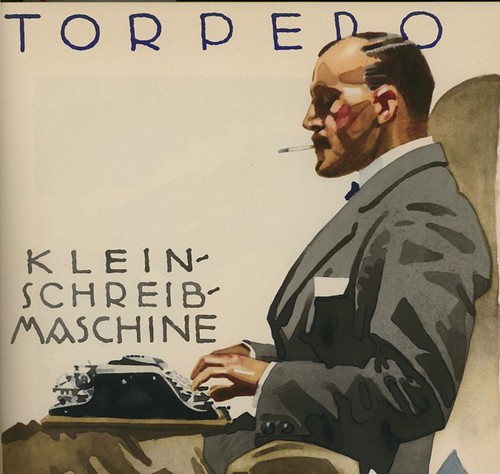
- From: UK
- Registered: 16-3-2013
- Posts: 172
Re: Freeing up Jammed Typewriter Keys
Shangas wrote:
Do this often enough, and eventually, all the gunk will be washed out of your machine.
I’ve been giving the meths treatment to a couple of my machines today.
I’ve tried it on the Monarch Visible (now immortalized in the ‘American’ thread) and managed to get many of the formerly rigid type-bars in motion. It was a surprised at how much of the discoloration was just dirt, not rust as I’d taken it to be.
The typing mechanism seems to be inordinately elaborate though, almost designed to gum up. I wonder how much of the thinking behind it was passed on a ‘well, it works - so that’ll do’ basis?
The other typewriter is a Corona Special (one of the folding portables). I’m currently busy restoring its ‘De Luxe’ leather case, but have just started to look at the machine itself. It’s in great condition (bar a missing spool cap), but I doubt anyone has tried to use it in anger in 40+ years.
None of the keys worked initially, but some scrubbing with a stiff shaving brush doused in meths soon got them clacking away. Unfortunately, they rapidly stopped clacking when the meths evaporated. It seemed that a thin layer of liquid was enough to lubricate them. Must scrub harder.
- Shangas
- Speed Champion
 Offline
Offline - From: Melbourne, Australia
- Registered: 17-3-2013
- Posts: 298
Re: Freeing up Jammed Typewriter Keys
Keep going, man.
The meths loosens up the dust and gunk inside the typewriter that jams up the keys through friction. Once the meths has dissolved and washed out all that dust (provided that the typewriter is in otherwise working condition), the typing mechanism should work perfectly. If it isn't working, then you just have to keep cleaning.
If your typewriter is really old, or if it's been left uncovered for a long time, then it'll take longer to clean.
"Not Yet Published" - My History Blog
"I just sit at a typewriter and curse a bit" - Sir Pelham Grenville "P.G." Wodehouse
"The biggest obstacle to professional writing is the necessity for changing a typewriter ribbon" - Robert Benchley
- •
- thetypewriterman
- Key Master
 Offline
Offline - From: Leiston, England
- Registered: 29-5-2013
- Posts: 946
Re: Freeing up Jammed Typewriter Keys
Several portable typewriter have a typebar unjamming key - most owners don't realise because they have never read the user manual thoroughly ! The margin release key also acts as an 'unjamming' key on the Olympia Splendid, DeLuxe and Traveller, as well as on the Hermes Baby (including all the licence built versions and variants) and the Silver-Reed flat portables ('inspired' by the Hermes) which also includes versions branded as Imperial and Royal. There may be others - why not check your collection ? You could be pleasantly surprised !

 1
1 