- Shangas
- Speed Champion
 Offline
Offline - From: Melbourne, Australia
- Registered: 17-3-2013
- Posts: 298
Re-Inking Typewriter Ribbons
Not strictly necessary if you have a reliable source, but if you don't, here's how you can re-ink a typewriter ribbon...
You Will Need...
1. Typewriter ribbon rolled tightly onto a spool. Should be dry, but in good, functional condition. Single-colour only.
2. Paper-towels (just in case).
3. 1 bottle, stamp-pad ink.
You Will Do...
...the following:
With the dry ribbon rolled onto the spool, SPARINGLY add small drops of stamping-ink onto the outermost, exposed area of the ribbon, keeping it on the spool. Spread the ink around, and let it soak through the whole length of ribbon, right down to the innermost areas.
Don't put in too much ink. As little as possible, to cover as much as possible.
Granted, this is a bit of a hit-and-miss way of doing things, but done correctly, a freshly re-inked ribbon, which doesn't smudge or smear, will last for several runs through the typewriter. I've done it plenty of times. It's fiddly, but when it's done right, it works very well.
You can also spray the ribbon with WD-40, but reports from other collectors are, this doesn't last very long.
Stamp-pad ink is VERY slow-drying. As such, it will remain moist and usable for weeks and months after you've put it onto the ribbon, until either the ink dries up, or you've exhausted the ribbon, and need a fresh ribbon, or need to re-ink it.
One bottle of stamping-ink will last for SEVERAL re-inkings, since you only need a few drops each time.
"Not Yet Published" - My History Blog
"I just sit at a typewriter and curse a bit" - Sir Pelham Grenville "P.G." Wodehouse
"The biggest obstacle to professional writing is the necessity for changing a typewriter ribbon" - Robert Benchley
- Stevetype33
- Touch Typist
 Offline
Offline 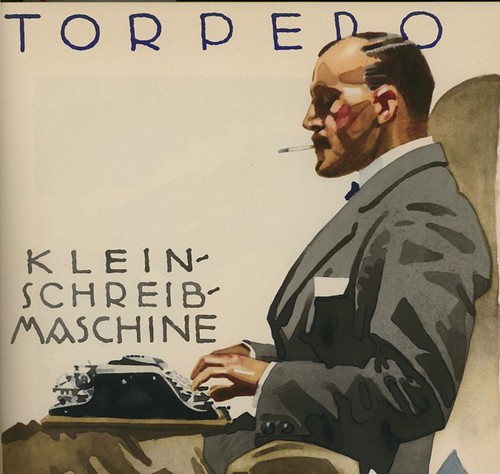
- From: UK
- Registered: 16-3-2013
- Posts: 172
Re: Re-Inking Typewriter Ribbons
I bought some stamp-pad ink to try this out, but have not got round to it yet. How long does it take for the ink to soak through all the layers? Is it enough to leave it overnight?
I tried the WB40 method once, and it did breath a little life into the ribbon, but it was hardly worth the effort. I guess it depends on how depleted the ribbon was in the first place.
- Shangas
- Speed Champion
 Offline
Offline - From: Melbourne, Australia
- Registered: 17-3-2013
- Posts: 298
Re: Re-Inking Typewriter Ribbons
It doesn't take very long at all. Sit the ribbon up on the spools (not lying down flat), so that gravity pulls the ink through the whole ribbon.
If you put on too MUCH ink, then you have to unroll the entire ribbon and blot off the extra ink with tissue-paper --- try not to do that!!
"Not Yet Published" - My History Blog
"I just sit at a typewriter and curse a bit" - Sir Pelham Grenville "P.G." Wodehouse
"The biggest obstacle to professional writing is the necessity for changing a typewriter ribbon" - Robert Benchley
- •
- beak
- Key Master
 Offline
Offline 
- From: Qld Australia
- Registered: 24-3-2013
- Posts: 929
Re: Re-Inking Typewriter Ribbons
Dragging my old portable out of the junk room recently, because computer was on the blink, found ribbon dry. Thought of using ink stamp pad to revive, but I did it a different way. Persuaded friend to pull the end of the ribbon as I held it firmly down onto the pad with a rounded wooden stick, thus dragging the whole thing across the pad slowly, inch by inch, from end to end. It worked, and has lasted quite a while - three rewinds so far and still going strong.
Your method sounds much easier!
Last edited by beak (24-3-2013 00:48:17)
Sincerely,
beak.
- Shangas
- Speed Champion
 Offline
Offline - From: Melbourne, Australia
- Registered: 17-3-2013
- Posts: 298
Re: Re-Inking Typewriter Ribbons
My method is pretty much the same as yours. They both have advantages and disadvantages. It's a matter of balancing the pro's and cons to find a happy equilibrium. But I will say this: It does work. I've run one re-inked ribbon through two or three re-runs already and it's still printing wonderfully.
What manner of portable have you, Beak?
"Not Yet Published" - My History Blog
"I just sit at a typewriter and curse a bit" - Sir Pelham Grenville "P.G." Wodehouse
"The biggest obstacle to professional writing is the necessity for changing a typewriter ribbon" - Robert Benchley
- •
- beak
- Key Master
 Offline
Offline 
- From: Qld Australia
- Registered: 24-3-2013
- Posts: 929
Re: Re-Inking Typewriter Ribbons
Sorry for delayed reply - still finding my way round.
It's a Remmington Travel-Riter Deluxe; looks 70s to me, but I've really no idea of the date. Nothing special, I should think, but serviceable. Should like to get another with a slighlty better consistency of letter alignment and more features (multi-spacing bar and so on) but shall look around here for a good target model - there's no rush.
Do you think this is interesting enough to other members for me to do a little review, or is it such a common item that everyone would know all about it?
All the best
b
Sincerely,
beak.
- Valiant
- Touch Typist
 Offline
Offline 
- From: Toronto
- Registered: 12-3-2013
- Posts: 153
Re: Re-Inking Typewriter Ribbons
beak wrote:
Sorry for delayed reply - still finding my way round.
It's a Remmington Travel-Riter Deluxe; looks 70s to me, but I've really no idea of the date. Nothing special, I should think, but serviceable. Should like to get another with a slighlty better consistency of letter alignment and more features (multi-spacing bar and so on) but shall look around here for a good target model - there's no rush.
Do you think this is interesting enough to other members for me to do a little review, or is it such a common item that everyone would know all about it?
All the best
b
Yes, please post a review... and please post photos!
"Now is the time for all good men to come to the aid of the typewriter."
- Shangas
- Speed Champion
 Offline
Offline - From: Melbourne, Australia
- Registered: 17-3-2013
- Posts: 298
Re: Re-Inking Typewriter Ribbons
All I know is that Remington had a number of these "-Riter" models during the 50s and 60s. Letter-Riter, Office-Riter...I'm fairly sure there were a couple of other models.
In fact, I saw a Remington Letter-Riter at the flea-market last week. Someone had done SOMETHING to it, though. The carriage-return lever was all wonky and wiggly and it didn't work very well.
"Not Yet Published" - My History Blog
"I just sit at a typewriter and curse a bit" - Sir Pelham Grenville "P.G." Wodehouse
"The biggest obstacle to professional writing is the necessity for changing a typewriter ribbon" - Robert Benchley
- •
- beak
- Key Master
 Offline
Offline 
- From: Qld Australia
- Registered: 24-3-2013
- Posts: 929
Re: Re-Inking Typewriter Ribbons
Valiant wrote:
...........
Yes, please post a review... and please post photos!
Done.
Hope it's OK - please let me know how to improve if not.
Sincerely,
beak.
- Shangas
- Speed Champion
 Offline
Offline - From: Melbourne, Australia
- Registered: 17-3-2013
- Posts: 298
Re: Re-Inking Typewriter Ribbons
I recently re-inked one of my ribbons.
I would like to just add a little more to my original post through this one, and that is the following:
Before re-inking the ribbon, make sure that the ribbon is wound as TIGHTLY AS POSSIBLE onto the spool. Wind the ribbon up, then, grasping the spool firmly, pull on the ribbon as hard as you can without breaking it and observe how much slack the ribbon has. Wind up the slack, and repeat this process until there's no more slack in the ribbon.
NOW you may apply the stamping-ink evenly to the outermost layer of ribbon, and leave it to settle.
Ensuring that the ribbon is wound on as tightly as possible is essential - If it's not tight enough, then the ink will simply just sit there - it won't soak through to the rest of the ribbon, because the different layers of ribbon won't be touching close enough together for the capillary action and absorbency to work properly. This will lead to improper re-inking, oversaturation and a huge bloody mess.
"Not Yet Published" - My History Blog
"I just sit at a typewriter and curse a bit" - Sir Pelham Grenville "P.G." Wodehouse
"The biggest obstacle to professional writing is the necessity for changing a typewriter ribbon" - Robert Benchley
- •

 1
1 