
- Gaudencio
- New Member
 Offline
Offline - Registered: 04-10-2016
- Posts: 3
Platen won't move when typing!!
Hey everyone!!
I'm new around here and I have a little problem here.
I found and put to good use a 1940 Hermes Baby, but now when typing a new document, the platen simply stopped moving. The string that tightens the platen seems to be loose, not pushing the platen when needed.
I tried to pull it all back and tighten it, but when I hit the keys, the platen won't move at all.
I don't know a lot about a typewriters mechanics and don't want to ruin this beauty so I'm asking if anyone can help me with this.
Thanks in advance.
- Gaudencio
- New Member
 Offline
Offline - Registered: 04-10-2016
- Posts: 3
Re: Platen won't move when typing!!
It seems that I have to make 2 posts before adding pics, sorry.
- •
- Gaudencio
- New Member
 Offline
Offline - Registered: 04-10-2016
- Posts: 3
Re: Platen won't move when typing!!
Here are some photos of the Hermes Baby.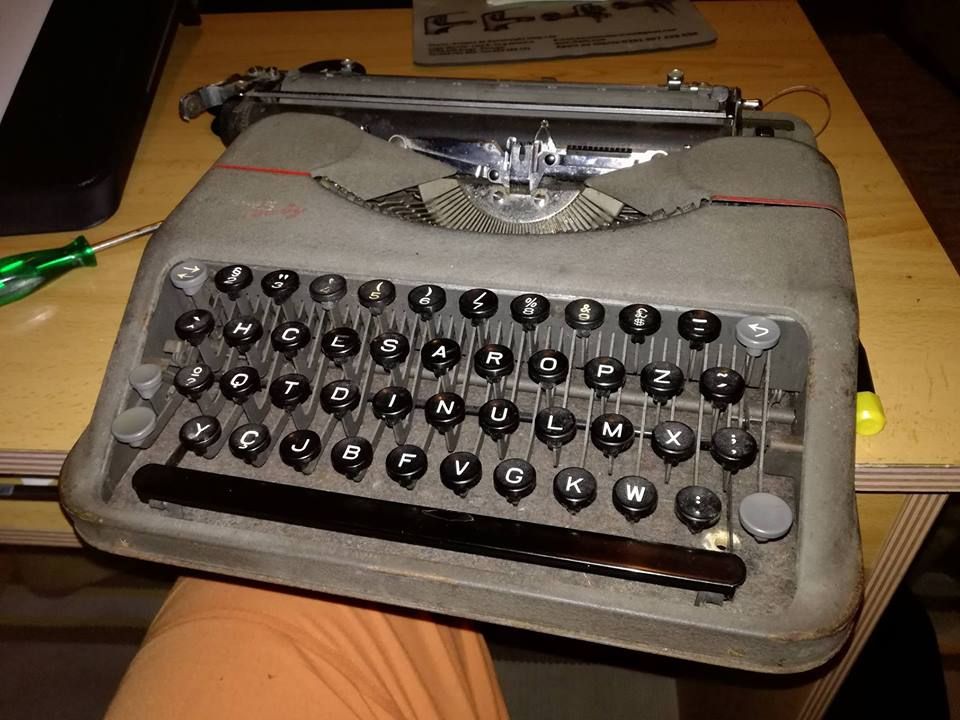

And this should be the part with the problem, I believe.
Thank you in advance!!
- •
- skywatcher
- Moderator
 Offline
Offline - From: The Prairies of Alberta
- Registered: 14-3-2013
- Posts: 744
Re: Platen won't move when typing!!
Hi Gaudencio
That is a very interesting keyboard layout on that machine, where about are you located? Now to your problem. This is not an uncommon malfunction on these little travel typewriters. The draw cord tends to skip off the mainspring drum. Take a close look at your picture #3 and you'll see an arrow on the drum, the drum must be turned in the direction of the arrow to tighten the spring. Try turning the drum a couple of turns and see if you can feel resistance from the spring, if so, the spring is OK.
Now, there are several different ways to correct this problem, the easiest of which is to loop the cord back round the mainspring drum several times so the cord is coming off the top of the drum until the spring is tight again. The second way is to unhook the cord from the drum, wind the drum five times in the direction of the arrow then hook the cord back into the slot on the drum.
There are other ways but these require a more in depth knowledge of typewriter repair. These include unhooking the cord from the carriage or winding the spring up from the other side with the right tool. Start with either of the first two methods and you should be on your way back to typing. Hope this helps and all the best,
Sky
We humans go through many computers in our lives, but in their lives, typewriters go through many of us.
In that way, they’re like violins, like ancestral swords. So I use mine with honor and treat them with respect.
I try to leave them in better condition than I met them. I am not their first user, nor will I be their last.
Frederic S. Durbin. (Typewriter mania and the modern writer)
- tojeem
- Platen Punisher
 Offline
Offline - Registered: 08-7-2015
- Posts: 81
Re: Platen won't move when typing!!
Hi Gaudencio,
What an interesting keyboard layout on your Hermes Baby!
As Skywatcher said, this is a very common problem with old typewriters. My Hermes Baby is from the 1960s, but it's a similar design, so I've posted some photos below.
The string is called a drawband, and the little wheel (with the string around it) is called the mainspring drum. It has a spring inside it, so when it's wound in the right direction, it creates the tension needed to make the carriage move every time you hit a key.
As Skywatcher said, assuming your mainspring is working, one way to fix this is to:
1. Make sure the carriage/platen is pushed all the way to the right, and detach the drawband from the mainspring drum.
2. Rotate up the mainspring drum in the direction of the arrow at least two full rotations, and reattach the drawband so it looks like this (being careful not to let go of the mainspring drum, as it may be dangerous at high tension):
3) Hook the drawband onto the hook at the opposite end of the carriage, like this:
...making sure there tension in the mainspring drum is still there. Then let go and start typing to see if the carriage moves.
If you're having any troubles, there's a good article on OzTypewriter about reattaching a drawband. It's not a Hermes Baby, but it should provide the basic procedure needed.
If you have any questions, do let us know, and welcome to the forum!
P.S. If your drawband has physically snapped (it's unclear in the photos), you can replace it with heavy-weight fishing line, but that requires DIY and is a little more difficult. Hopefully it is still in one piece.

 1 of 1
1 of 1