- guitarmasta12
- Platen Punisher
 Offline
Offline 
- Registered: 14-6-2014
- Posts: 64
Alighnment Problem?
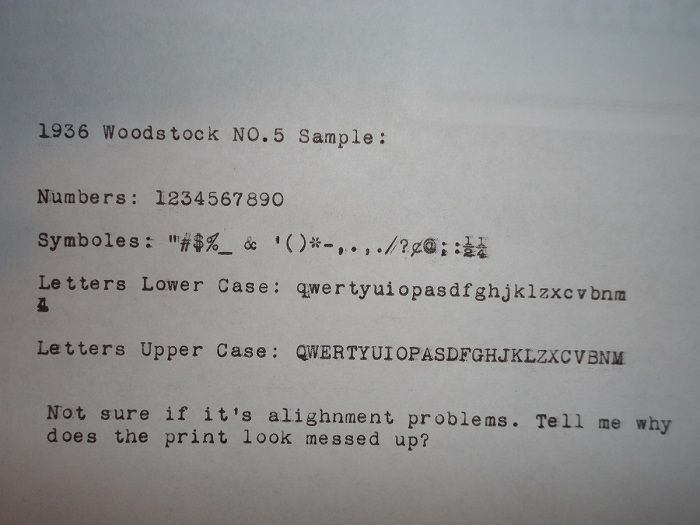
Could It just be the paper I'm using or something else? Oh and the why is perfect it just came out alittle blury from the camera.
Last edited by guitarmasta12 (18-6-2014 22:40:56)
- malole
- Inactive Account
 Offline
Offline 
- From: East Anglia, UK
- Registered: 02-6-2014
- Posts: 330
Re: Alighnment Problem?
The blurred letters could be a result of uneven typing, the smudges don't seem to happen consistently, so you could be typing more hesitantly on some keys than others. Nice typeface.
- Uwe
- Moderator
 Offline
Offline 
- From: Toronto, Canada
- Registered: 12-3-2013
- Posts: 4,410
Re: Alighnment Problem?
Please explain what you mean by "messed up". If you're talking about the fact that some characters are smudged, I'd suggest starting off with cleaning all the type slugs and maybe replacing the ribbon. An old/worn ribbon can produce dirty type, as can a type slug that isn't clean. As far as alignment is concerned, it looks pretty good to me; the uppercase position could use a bit of adjustment, but if it was my machine I wouldn't bother with it.
The pronoun I has always been capitalized in the English language for more than 700 years.
- guitarmasta12
- Platen Punisher
 Offline
Offline 
- Registered: 14-6-2014
- Posts: 64
Re: Alighnment Problem?
Uwe wrote:
Please explain what you mean by "messed up". If you're talking about the fact that some characters are smudged, I'd suggest starting off with cleaning all the type slugs and maybe replacing the ribbon. An old/worn ribbon can produce dirty type, as can a type slug that isn't clean. As far as alignment is concerned, it looks pretty good to me; the uppercase position could use a bit of adjustment, but if it was my machine I wouldn't bother with it.
Well by messed up I see the "/" is doubled. My "a" ,"n",and "s" are doubled sometimes. Also the smudges. The uppercase come out faded more torwards the top like the "#". If you like I can do more samples. I'm not sure if the pressure is right for some of the typebars.
- •
- guitarmasta12
- Platen Punisher
 Offline
Offline 
- Registered: 14-6-2014
- Posts: 64
Re: Alighnment Problem?
malole wrote:
The blurred letters could be a result of uneven typing, the smudges don't seem to happen consistently, so you could be typing more hesitantly on some keys than others. Nice typeface.
Hmm....I notice the smudges come more from the "a",s"and"n" sometimes the "e" from other samples. The slugs are very very clean. Also the "2" and the fractions are half there sometimes. It might be the ribbon too because its been on there for a bit. It's almost all the way aroind th eleft spool.
- •
- Uwe
- Moderator
 Offline
Offline 
- From: Toronto, Canada
- Registered: 12-3-2013
- Posts: 4,410
Re: Alighnment Problem?
Keys that jam will often cause a double type. Are all the keys swinging freely in and out of the type bar guide, or are they getting stuck and being struck by the next key? If you want to see what effect the ribbon is having on the type quality, type an entire line of the same character and see if it looks consistent. One other thing: Are you sure the ribbon is properly fed through the vibrator? At least half of the typewriters I buy have incorrectly installed ribbons. You can get a typewriter to type with an incorrectly installed ribbon, but it will have an adverse effect on what appears on the page.
The pronoun I has always been capitalized in the English language for more than 700 years.
- guitarmasta12
- Platen Punisher
 Offline
Offline 
- Registered: 14-6-2014
- Posts: 64
Re: Alighnment Problem?
Ok so the "h" key sometimes has problems moving but I'm oiling all them because they all seem like they need pretty good oiling .I just tightend the 6 screws that hold the guts into the cavity and it made all of the keys go level.I can do more samples if you like. I mean I think i put the ribbon in correctly. I used calculator ribbon and rewound my metal spools that fit my typer. Thats what I'm using for ribbon for now. I'm lucky it came with s metal spool. I think they are original to the typer. Also, I'm not sure on how to adjust the pressure of the bars hitting the paper and platen. Do that screws under it adjust tension? Oh and I noticed after I used denatured alcohol, the inside metal parts turned a redish. Is that a preblem? like almost a rusty color in spots.
Last edited by guitarmasta12 (19-6-2014 14:24:25)
- •
- guitarmasta12
- Platen Punisher
 Offline
Offline 
- Registered: 14-6-2014
- Posts: 64
Re: Alighnment Problem?
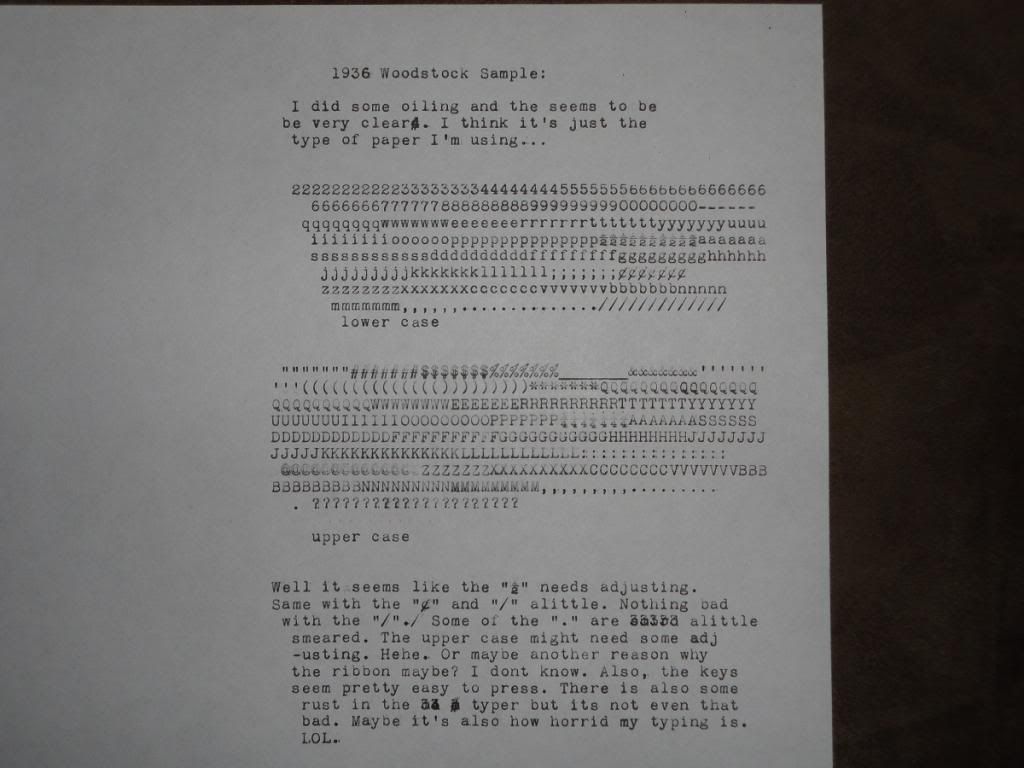
Here's another sample. I messed up on some 6's.
- •

 1 of 1
1 of 1