
- skywatcher
- Moderator
 Offline
Offline - From: The Prairies of Alberta
- Registered: 14-3-2013
- Posts: 744
Re: Re-Painting Smith Corona Green Keys?
Hi Again
Glad you have the machine, once you get it cleaned up and tuned up, and get to know the machine, I think you'll find the two of you will get along great. As for the old person smell, you're in Australia and it's the middle of summer there. Set the machine and the case open outside in the sun for an hour or so every day and most of the smell will be gone within a week. Fresh air, dry heat and sunlight work wonders for getting rid of dank smells.
Take some time to read through the owner's manual that came with the unit in order to get the most out of your machine. Paper bale roller placement, ribbon threading and reversing along with setting the touch control and a host of other helpful tips are given in this manual. One thing or product you must stay away from with any typewriter is WD-40. When this stuff dries, it leaves a sticky film that gums up everything.
Please keep us updated on your progress with this great machine. Cheers,
Sky
We humans go through many computers in our lives, but in their lives, typewriters go through many of us.
In that way, they’re like violins, like ancestral swords. So I use mine with honor and treat them with respect.
I try to leave them in better condition than I met them. I am not their first user, nor will I be their last.
Frederic S. Durbin. (Typewriter mania and the modern writer)
- Jack Kerouac
- Novice Typer
 Offline
Offline - From: Sydney, Australia
- Registered: 06-2-2019
- Posts: 38
Re: Re-Painting Smith Corona Green Keys?
Update on the Sterling:
- the typewriter itself is smelling much better after a lot of cleaning, some sunshine, and particularly after using some car wax on the exterior.
- I’ve been over the joints twice with methylated spirits, and the action is much improved. I’m warming to this little machine.
Some niggling things:
- the shift lock will only latch if you put pressure down on the front of the key. It’s not hard to latch, but you have to very consciously depress it differently to any other key. Looking at the mechanism, there’s a mm of clearance between the protruding bar pictured, and the latching mechanism if the key is depressed directly down. I’m wondering if I should bend this bar ever so slightly to decrease the clearance, and make it latch more easily?
- the backspace key works, but once depressed does not release back up. I’ve been cleaning every joint I can see leading to the escapement, with no improvement. Any guidance here would be most appreciated.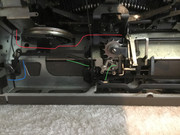
- •
- skywatcher
- Moderator
 Offline
Offline - From: The Prairies of Alberta
- Registered: 14-3-2013
- Posts: 744
Re: Re-Painting Smith Corona Green Keys?
Hi Once Again
From what I can tell by looking at my Clipper, Silent and various Silent-Supers, this appears to be normal on the shift-lock key. If instead of just pressing the shift-lock key, press both the shift key and the shift-lock key together with the same finger, the shift-lock engages every time.
Now to the back-spacer key, this is not an unusual problem with this series of Smith-Corona. I have received several machines with the same issue. My theory is that as the back-spacer key is on the furthest key to the left and sits quite proud, the key itself will occasionally get bumped thus bending the key lever. Carefully examine the lever directly under the key top and see if it catches on the comb as it's pressed down. The fix may be as simple as just bending the key lever straight again.
Give these two a try and let us know what you find out. All the best,
Sky
We humans go through many computers in our lives, but in their lives, typewriters go through many of us.
In that way, they’re like violins, like ancestral swords. So I use mine with honor and treat them with respect.
I try to leave them in better condition than I met them. I am not their first user, nor will I be their last.
Frederic S. Durbin. (Typewriter mania and the modern writer)
- Jack Kerouac
- Novice Typer
 Offline
Offline - From: Sydney, Australia
- Registered: 06-2-2019
- Posts: 38
Re: Re-Painting Smith Corona Green Keys?
Skywatchers, you were spot on! Thank you. The backspace key was bent and catching in the comb. It was barely perceptible, but after a little shove, it works perfectly.
I still need to work on the shift lock. I’ve discovered the vertical position of that bar needs to be adjusted, too. The upper case type aligns differently when using short and shift-lock.
- •
- skywatcher
- Moderator
 Offline
Offline - From: The Prairies of Alberta
- Registered: 14-3-2013
- Posts: 744
Re: Re-Painting Smith Corona Green Keys?
This is getting to be a regular meeting place ![]() .
.
Glad to hear you have sorted out the backspace key. Looking at the shift-lock anchor, I see it is held on with 2 screws, but I don't know if the holes are slotted or not. Here's where I hand you over to the trusted advice of Tom the Typewriterman, as I don't want to upset any of the settings on my machines by fiddling with adjustments I'm not totally sure about. All the best,
Sky
We humans go through many computers in our lives, but in their lives, typewriters go through many of us.
In that way, they’re like violins, like ancestral swords. So I use mine with honor and treat them with respect.
I try to leave them in better condition than I met them. I am not their first user, nor will I be their last.
Frederic S. Durbin. (Typewriter mania and the modern writer)


