- typeflowers
- New Member
 Offline
Offline 
- From: Portland, OR
- Registered: 27-3-2020
- Posts: 3
red bottom alignment help 1962 Skyriter
Hello!
I just got my first typewriter it's a 1962 Skywriter in pretty good shape just looks a little dirty/dusty and seems to work really well with the except of an alignment issue causing the bottoms to be red/light.
Tried looking around the internet for some help and found some tutorials for fixing this issue on other models but since I'm new to the game I'm leary of a DIY repair without having model specific instructions -- can anyone point me in the right direction?
- steini
- Touch Typist
 Offline
Offline 
- Registered: 12-4-2017
- Posts: 121
Re: red bottom alignment help 1962 Skyriter
What about this? Alignment tutorial.
- skywatcher
- Moderator
 Offline
Offline - From: The Prairies of Alberta
- Registered: 14-3-2013
- Posts: 744
Re: red bottom alignment help 1962 Skyriter
Hi Steini
I think this tutorial is way too technically advanced for the simple adjustment that TF is looking for. I'll get some pictures loaded up to Flickr, then post another reply. Hang in there Typeflowers, I'll be back a little later this evening,
Sky
We humans go through many computers in our lives, but in their lives, typewriters go through many of us.
In that way, they’re like violins, like ancestral swords. So I use mine with honor and treat them with respect.
I try to leave them in better condition than I met them. I am not their first user, nor will I be their last.
Frederic S. Durbin. (Typewriter mania and the modern writer)
- skywatcher
- Moderator
 Offline
Offline - From: The Prairies of Alberta
- Registered: 14-3-2013
- Posts: 744
Re: red bottom alignment help 1962 Skyriter
Hi Type Flowers
This is my first attempt at imbedding pictures from Flickr, so we'll see what happens. Now onto your Skyriter.
To use Smith-Corona's terminology, the type sample you have is off-feet, so we need to lower the platen slightly to get it back on-feet. First off, you will need to remove the mechanism from the case. This is done by removing the two retaining screws under the carriage 

and lift the mechanism out of the case by the back end first and slide it back.
Once the mechanism is out, turn it over to access the upper and lower shift stop screws. Start by loosening the lock nut on the lower shift stop screw and turn the screw out about ¼ turn and recheck the lower case type.  Turn the screw just enough to get the lower case letters printing properly and reset the lock nut. Now the lower case letters are on feet, the shift will be off-motion meaning the upper case and lower case letters will be out of alignment. To correct this, loosen the locknut on the upper case shift stop screw and turn this screw in the same amount as you turned the first screw out.
Turn the screw just enough to get the lower case letters printing properly and reset the lock nut. Now the lower case letters are on feet, the shift will be off-motion meaning the upper case and lower case letters will be out of alignment. To correct this, loosen the locknut on the upper case shift stop screw and turn this screw in the same amount as you turned the first screw out.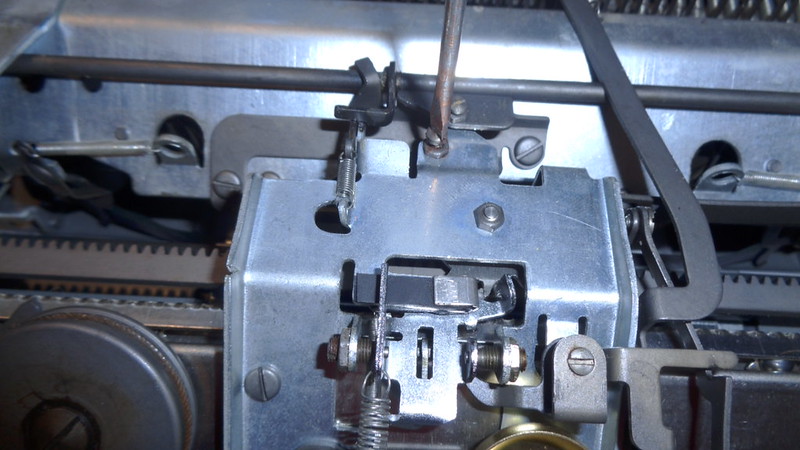 This should get you into the ballpark, but you may need to do a little fine adjustment. Once you are happy with the upper and lower case alignment, lock the locknut and put the mechanism back in the case. Note that the washers under the retaining screws are saucer shaped, make sure they go back in cup side down. Hope this helps and please let us know how you make out with your Skyriter,
This should get you into the ballpark, but you may need to do a little fine adjustment. Once you are happy with the upper and lower case alignment, lock the locknut and put the mechanism back in the case. Note that the washers under the retaining screws are saucer shaped, make sure they go back in cup side down. Hope this helps and please let us know how you make out with your Skyriter,
Sky
We humans go through many computers in our lives, but in their lives, typewriters go through many of us.
In that way, they’re like violins, like ancestral swords. So I use mine with honor and treat them with respect.
I try to leave them in better condition than I met them. I am not their first user, nor will I be their last.
Frederic S. Durbin. (Typewriter mania and the modern writer)
- typeflowers
- New Member
 Offline
Offline 
- From: Portland, OR
- Registered: 27-3-2020
- Posts: 3
Re: red bottom alignment help 1962 Skyriter
Thank y'all for your help!
Here's where we're at now after screw loosening/tightening from Sky's advice
Worth noting when I got under there, I found out one of the tightening nuts was missing (see pic)
I have also now loosed the lowercase screw as far as it can go and still get slight haloing on tailed letters
Might have to do some more adjusting like in the youtube tutorial shared eventually (don't currently have enough small tools/correct tools to perform properly) or perhaps when the pandemic ends I can take it into a shop for a full clean/tune-up but at least now it's type smoothly and legibly!!!
- •
- skywatcher
- Moderator
 Offline
Offline - From: The Prairies of Alberta
- Registered: 14-3-2013
- Posts: 744
Re: red bottom alignment help 1962 Skyriter
Hi TF
Glad I was able to point you in the right direction on this unit. I have learned so much from this forum since it opened in 2013 and feel it's only fair to pass this knowledge on. As for the missing locknut, it may be on the other side of the metal plate, or simply got misplaced by a repair shop or a DIYer sometime in this machine's 58 years since it was manufactured. I don't know what size the nut is, but I would expect it to be a BA size as the machine was most likely made in West Bromwich, Staffordshire, just outside of Birmingham, England. All the best,
Sky
We humans go through many computers in our lives, but in their lives, typewriters go through many of us.
In that way, they’re like violins, like ancestral swords. So I use mine with honor and treat them with respect.
I try to leave them in better condition than I met them. I am not their first user, nor will I be their last.
Frederic S. Durbin. (Typewriter mania and the modern writer)

 1 of 1
1 of 1