 1 of 1
1 of 1
- Kalani
- Touch Typist
 Offline
Offline 
- From: Fountain Pen Network profile
- Registered: 26-8-2021
- Posts: 169
Smith Corona Classic 12 jumps a space after typing "A" or "a". Fix?
Hello everyone.
I have a Smith Corona Classic 12 manual typewriter. It has been cleaned and lubricated. The platten was sent out and has been resurfaced. Any misaligned keys or sticky mechanisms have been adjusted.
Issue:
The carriage jumps a space when typing the letter "A" or "a". Not consistently, but occasionally.
This happens even if typing carefully and slowly one letter one finger at a time, so it is not typing technique related.
Suggestions to fix this?
Huge thanks!
jim
[img]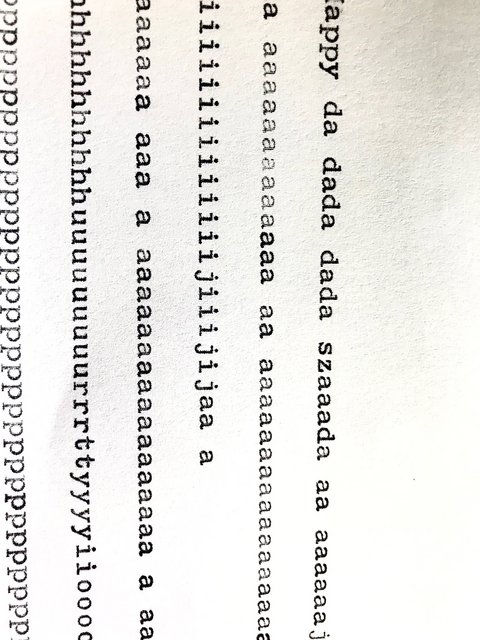 [/img]
[/img]
- JoeV
- Touch Typist
 Offline
Offline - Registered: 11-4-2015
- Posts: 152
Re: Smith Corona Classic 12 jumps a space after typing "A" or "a". Fix?
Try testing to see how close the escapement trip point is to the print position. Lightly press the A key enough so the typebar begins to move, then slowly move the typebar by hand toward the platen. The proper trip point, where the carriage moves, should be when the face of the type slug is about 3/8 inch from the platen. It’s not crucial that it be exactly 3/8 inch, but you don’t want to have it trip so close to the platen that it causes problems. This trip point is adjustable by bending (reforming) a part; reference the 6-series Typewriter Repair Bible.
Another issue can be one side of the type slug is rubbing against the type guide as the letter is printed. Again like above, move the type bar by hand, this time pushing it just above the pivot point at the bottom of the segment area so you aren’t influencing the side-to-side movement. Then, just as the type slug enters the type guide, pause and gently tap on the type slug, both left and right sides, to get a feel for how much slack there is between either side of the type slug and the side of the type guide. The ideal setup is you feel a bit of movement on both the left and right sides. If it’s rubbing, you won’t feel movement on one side.
To correct this rubbing you have to gently reform (bend) the typebar to one side. I do this by bracing the type bar down near the pivot point, you don’t want to bend it near the pivot because that can cause other issues. So, for example, if you need to bend the type bar to the right, brace the bottom of the type bar on its right side (with your thumb), then gently press on the left side of the type bar to slightly reform it to the right. You may even have to put a slight bend toward the left, up near the type slug, to keep the type slug vertical and not slanted.
These adjustments are very slight. Retest the type bar position into the type guide after each adjustment, ensuring it isn’t rubbing on one side of the guide.
Another cause of skipping on only one letter is the type bar is slow to retract to its rest position after the character has been printed. To test for this, place the machine vertically on its rear panel so you have access to the underside. Then press and hold the universal bar in its activated position. Then with your other hand slowly press the A key fully, then gently release it. The type bar should snap back to the rest position against the force of gravity with only its individual spring tension. If it hangs up, squirt a bit of alcohol in the various linkage pivot joint to see which one frees up the movement; then degrease this joint with solvent and a mascara brush.
One less common cause of skipping on only one letter is the bent-shaped linkage rod that pulls the typebar up can be rubbing on an adjacent rod, for instance the letter Q. Short of resending it, you can gently file away a bit of metal on the interfering side.
- JoeV
- Touch Typist
 Offline
Offline - Registered: 11-4-2015
- Posts: 152
Re: Smith Corona Classic 12 jumps a space after typing "A" or "a". Fix?
Errata: last paragraph, “rebending”, not “resending”.
- Kalani
- Touch Typist
 Offline
Offline 
- From: Fountain Pen Network profile
- Registered: 26-8-2021
- Posts: 169
Re: Smith Corona Classic 12 jumps a space after typing "A" or "a". Fix?
This is incredible help,
Thanks so much for typing all that out.
I will do as you say step by step and repost the results here.
Huge thanks!
JoeV wrote:
Try testing to see how close the escapement trip point is to the print position. Lightly press the A key enough so the typebar begins to move, then slowly move the typebar by hand toward the platen. The proper trip point, where the carriage moves, should be when the face of the type slug is about 3/8 inch from the platen. It’s not crucial that it be exactly 3/8 inch, but you don’t want to have it trip so close to the platen that it causes problems. This trip point is adjustable by bending (reforming) a part; reference the 6-series Typewriter Repair Bible.
Another issue can be one side of the type slug is rubbing against the type guide as the letter is printed. Again like above, move the type bar by hand, this time pushing it just above the pivot point at the bottom of the segment area so you aren’t influencing the side-to-side movement. Then, just as the type slug enters the type guide, pause and gently tap on the type slug, both left and right sides, to get a feel for how much slack there is between either side of the type slug and the side of the type guide. The ideal setup is you feel a bit of movement on both the left and right sides. If it’s rubbing, you won’t feel movement on one side.
To correct this rubbing you have to gently reform (bend) the typebar to one side. I do this by bracing the type bar down near the pivot point, you don’t want to bend it near the pivot because that can cause other issues. So, for example, if you need to bend the type bar to the right, brace the bottom of the type bar on its right side (with your thumb), then gently press on the left side of the type bar to slightly reform it to the right. You may even have to put a slight bend toward the left, up near the type slug, to keep the type slug vertical and not slanted.
These adjustments are very slight. Retest the type bar position into the type guide after each adjustment, ensuring it isn’t rubbing on one side of the guide.
Another cause of skipping on only one letter is the type bar is slow to retract to its rest position after the character has been printed. To test for this, place the machine vertically on its rear panel so you have access to the underside. Then press and hold the universal bar in its activated position. Then with your other hand slowly press the A key fully, then gently release it. The type bar should snap back to the rest position against the force of gravity with only its individual spring tension. If it hangs up, squirt a bit of alcohol in the various linkage pivot joint to see which one frees up the movement; then degrease this joint with solvent and a mascara brush.
One less common cause of skipping on only one letter is the bent-shaped linkage rod that pulls the typebar up can be rubbing on an adjacent rod, for instance the letter Q. Short of resending it, you can gently file away a bit of metal on the interfering side.
- •
- Kalani
- Touch Typist
 Offline
Offline 
- From: Fountain Pen Network profile
- Registered: 26-8-2021
- Posts: 169
Re: Smith Corona Classic 12 jumps a space after typing "A" or "a". Fix?
UPDATE: have tried and adjusted all the points suggested. Problem persists. The typebar slug activates very close to the platten so I've ordered the repair manual and will try the adustment suggested for that when I get the manual.
Thanks for the help.
Will keep you updated.
- •
- Kalani
- Touch Typist
 Offline
Offline 
- From: Fountain Pen Network profile
- Registered: 26-8-2021
- Posts: 169
Re: Smith Corona Classic 12 jumps a space after typing "A" or "a". Fix?
JoeV wrote:
Try testing to see how close the escapement trip point is to the print position. Lightly press the A key enough so the typebar begins to move, then slowly move the typebar by hand toward the platen. The proper trip point, where the carriage moves, should be when the face of the type slug is about 3/8 inch from the platen. It’s not crucial that it be exactly 3/8 inch, but you don’t want to have it trip so close to the platen that it causes problems. This trip point is adjustable by bending (reforming) a part; reference the 6-series Typewriter Repair Bible.
Another issue can be one side of the type slug is rubbing against the type guide as the letter is printed. Again like above, move the type bar by hand, this time pushing it just above the pivot point at the bottom of the segment area so you aren’t influencing the side-to-side movement. Then, just as the type slug enters the type guide, pause and gently tap on the type slug, both left and right sides, to get a feel for how much slack there is between either side of the type slug and the side of the type guide. The ideal setup is you feel a bit of movement on both the left and right sides. If it’s rubbing, you won’t feel movement on one side.
To correct this rubbing you have to gently reform (bend) the typebar to one side. I do this by bracing the type bar down near the pivot point, you don’t want to bend it near the pivot because that can cause other issues. So, for example, if you need to bend the type bar to the right, brace the bottom of the type bar on its right side (with your thumb), then gently press on the left side of the type bar to slightly reform it to the right. You may even have to put a slight bend toward the left, up near the type slug, to keep the type slug vertical and not slanted.
These adjustments are very slight. Retest the type bar position into the type guide after each adjustment, ensuring it isn’t rubbing on one side of the guide.
Another cause of skipping on only one letter is the type bar is slow to retract to its rest position after the character has been printed. To test for this, place the machine vertically on its rear panel so you have access to the underside. Then press and hold the universal bar in its activated position. Then with your other hand slowly press the A key fully, then gently release it. The type bar should snap back to the rest position against the force of gravity with only its individual spring tension. If it hangs up, squirt a bit of alcohol in the various linkage pivot joint to see which one frees up the movement; then degrease this joint with solvent and a mascara brush.
One less common cause of skipping on only one letter is the bent-shaped linkage rod that pulls the typebar up can be rubbing on an adjacent rod, for instance the letter Q. Short of resending it, you can gently file away a bit of metal on the interfering side.
*Update: Have tried all of the above and the typewriter still skips intermittently after typing the letter "a".
I've bought the typewriter repair manual. Is there anything I can look up in there to investigate further?
Suggestions for a fix to this problem?
Thanks everyone for your kind help.
k
- •
 1 of 1
1 of 1

