- Moofknock
- New Member
 Offline
Offline 
- Registered: 28-10-2018
- Posts: 5
End of page indicator on 1954 Empire Aristocrat
Hi, y'all!
I just got a 1954 Empire Aristocrat ultra-portable typewriter machine. I do love this one, but I'm a bit confused here. My question is if there is an end-of-page indicator in this particular model. I know that there is an indicator in later models. How can I tell the end of the page with this model? I appreciate any information or any idea.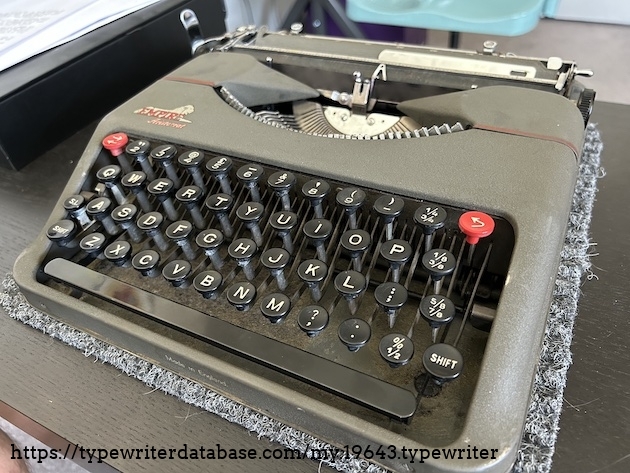
Mazin Go!
- thetypewriterman
- Key Master
 Offline
Offline - From: Leiston, England
- Registered: 29-5-2013
- Posts: 946
Re: End of page indicator on 1954 Empire Aristocrat
Sorry but there is no end of page indicator. This is a very basic model !
- Moofknock
- New Member
 Offline
Offline 
- Registered: 28-10-2018
- Posts: 5
Re: End of page indicator on 1954 Empire Aristocrat
Ouch! A little disappointed, but I guess I'll have to live with it. I still love this little machine ![]() Thanks for the info!
Thanks for the info!
Mazin Go!
- •
- fountainpensplus
- Touch Typist
 Offline
Offline - From: Eugene, OR, USA
- Registered: 11-10-2021
- Posts: 153
Re: End of page indicator on 1954 Empire Aristocrat
It does seem that adding a notch to see the bottom of the page would have been an easy manufacturing enhancement and yet it apparently didn't happen until later. I wonder if it was an employee suggestion and did that person get to be employee-of-the-month?
George
- Uwe
- Moderator
 Offline
Offline 
- From: Toronto, Canada
- Registered: 12-3-2013
- Posts: 4,410
Re: End of page indicator on 1954 Empire Aristocrat
If stopping at a certain point on the page is that important to me, I typically just make a faint pencil mark in the margin to let me know. Conversely, you can use smaller paper rests as an indicator by figuring out ahead of time how far the sheet should be past the end of it (larger paper rests often have built in page length indicators).
The pronoun I has always been capitalized in the English language for more than 700 years.
- Ardie
- New Member
 Offline
Offline - Registered: 08-4-2018
- Posts: 13
Re: End of page indicator on 1954 Empire Aristocrat
I have been using a 1935 Smith-Corona Silent, and it doesn't have an End-Of-Page indicator either.
So I cobbled one up based on the Smith Corona Skyriter's "Page Gage," which has a line counter on the left end of the platen.
You insert a fresh sheet of paper with the platen aligning the Page Gage at a certain spot, and the 11" long page will align with the count-down numbering, indicating how many lines you have left.
I just used a length of 2-line-high white correction tape, put it in sideways (vertically), and typed the line numbers 24 down to 1, vertically on the correction tape.
Then I peeled off the adhesive backing, and put the tape onto the far left side of the platen.
Voila! My very own Page Gage for my 1935 S-C Silent.
I marked line -7- as the line for the starting number when inserting a fresh page, and then roll the page into position.
Then I'll type away with wild abandon until some 60 lines later, I'll see the number "6" roll up - One inch remaining.
.
If you are going to make your own page gage, you'll have to make adjustments for the size of your platen, so you know what number setting to use as the start position, and the paper margins so you don't cover up the page gage.
.
I used Avery CR-26 Correction tape because it is 2/6-inch tall, and already self-adhesive, but you are free to attempt to use ordinary paper, trim it as required, and use double-stick tape to stick it onto the far left - or far right - side of the platen, out of the way of your left- and right- margin settings. .
You will probably need to add or subtract the total number of rows, depending on the diameter of your platen, and you will need to determine for yourself which counter number you need to start with, so the counter will properly count down to 1 at the correct spot.
Happy typing!
- robmck
- Speed Champion
 Offline
Offline - From: Seattle, WA
- Registered: 31-1-2022
- Posts: 393
Re: End of page indicator on 1954 Empire Aristocrat
Nice workaround! I like it. Could be good on a typewriter with a bit of metal sleeve on the left but no gauge (like a '40s QDL).
- M. Höhne
- Key Master
 Offline
Offline - From: Maine
- Registered: 14-3-2013
- Posts: 648
Re: End of page indicator on 1954 Empire Aristocrat
robmck wrote:
Nice workaround! I like it. Could be good on a typewriter with a bit of metal sleeve on the left but no gauge (like a '40s QDL).
True, and ... you don't even need a metal sleeve there; just put the numbered tape right on the platen. And it works just as well at the right end, if that accommodates your paper feeding habits better. Do take into account the diameter of the platen if you do this for office machines. Good idea, Ardie, still making improvements to the typewriter after 150 years of (mostly) doing without it.

 1 of 1
1 of 1