- robmck
- Speed Champion
 Offline
Offline - From: Seattle, WA
- Registered: 31-1-2022
- Posts: 390
Royal Parade ribbon lift
I'm a bit stymied by my '64 Royal Parade.
With the caps lock on, vibrator lifts appropriately for both red and black settings. Solid black, and solid red (except for fractions which just dip into the black at the tip).
With the caps lock off, in lowercase mode, the vibrator hardly comes up at all. Only the bottom half of characters print.
On this machine, everything in the vibrator assembly is attached to the carriage, so stays in relative position throughout the carriage motion. The only thing that is fixed to the frame is the universal.
Looking from the bottom, in caps mode, everything looks good. The ribbon universal pulls the vibrator drive bar, which drives the vibrator pivot arm right to the stops in both modes. In lowercase, the ribbon universal hardly pulls on the drive bar at all.
Since it's the only variable in carriage motion, I suspect something about the positioning of the universal linkage to what I'm calling the drive bar. There is a slot in the drive bar to accommodate the fixed universal linkage when the drive bar rises in shift mode.
Caps position:
Lowercase position:
With the screw removed to expose the drive bar slot:
Here's what I notice is that in caps position, when the universal linkage rotates to the front of the machine (left in the pictures), it's at the end of the slot and pulls immediately. In lowercase, the linkage is at the top of the slot and first goes down to the caps position before pulling, wasting most of the travel. Looking at the slot and that flat edge on the left of the slot in the lowercase position, I wonder if the linkage is supposed to stay up there and pull on that edge. On the other hand, even if it were higher in the slot, the motion of the linkage is 45-degrees down.
There appears to be no adjustments at this end. Forming doesn't seem like the right answer as the bends would be across the plane of the bars.
Ideas?
(I saw the Hotrod Typewriter video on the Parade, and he his recommendation for a Parade/Royalite/etc with ribbon adjustment problems was to live with it).
- Pete E.
- Typewriter Talk Elite
 Offline
Offline 
- From: Idaho - USA
- Registered: 23-6-2020
- Posts: 2,556
Re: Royal Parade ribbon lift
Rob,
Here are photos of 1 of 2 of my Parades.
In Photo 2, my machine has a "floating" flat washer that might be acting as a spacer-washer. Both of my machines have this "floating" flat washer. I could not tell from your photos if you have this or not.
In Photo 3, there is an extension spring. I could not tell from your photos if you have that spring in place or not.
In Photo 4, there are two (2) screws that have elongated screw slots thourgh which the screws pass. This might allow some adjustment for the linkage bar.
I will leave my machine out for a day or so...in case you want other photo-views from my end.
Hope my photos are of some help to you.
.
.
.


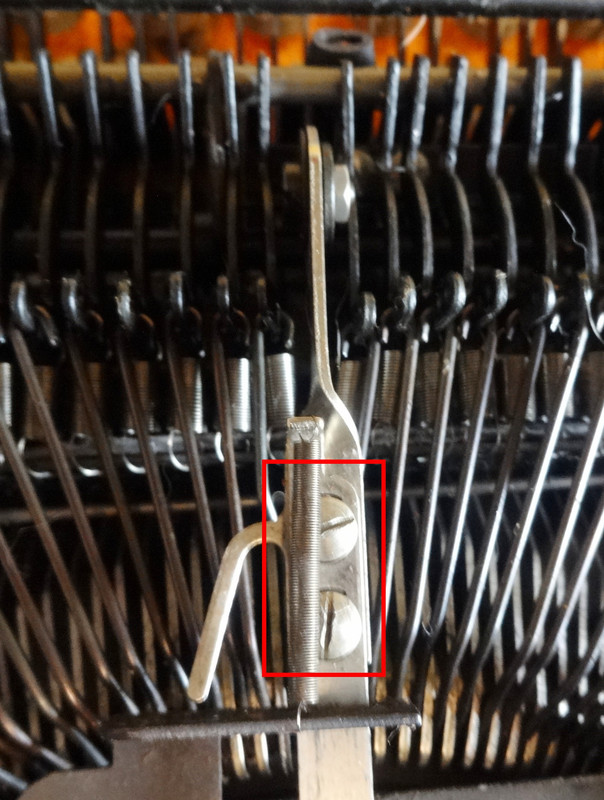
- robmck
- Speed Champion
 Offline
Offline - From: Seattle, WA
- Registered: 31-1-2022
- Posts: 390
Re: Royal Parade ribbon lift
Thanks Pete! Mine has all the same parts. I tried lengthening and shortening the drive bar with the screws from photo 4, but it didn't really do anything.
When your machine is in lowercase, and you type, does it stay in the upper position in the slot and immediately start pulling the drive bar, or does it move down to the lower (caps) position before pulling? (I know this is really awkward to see since the carriage lift springs pull the carriage up to caps position when the typewriter isn't flat.
Could you also shoot a picture from the side of this assembly? I'm curious if the black support arm (you can see at the bottom of photo 4) is lower in the machine, or if the drive bar points higher up. I've wondered if the back end of the drive bar on mine is riding too low, thus pushing the universal side of the bar too high.
Another thought that comes to mind: my spring does have a single, stretched turn in it - I wonder if the spring tension is out of spec. Time to dig through my springs jar...
- •
- Pete E.
- Typewriter Talk Elite
 Offline
Offline 
- From: Idaho - USA
- Registered: 23-6-2020
- Posts: 2,556
Re: Royal Parade ribbon lift
Rob, Sorry for the delay on my end...
" When your machine is in lowercase, and you type, does it stay in the upper position in the slot and immediately start pulling the drive bar, or does it move down to the lower (caps) position before pulling ? "
Yes, in lower case it stays in the upper position in the slot and immediately starts pulling the drive bar. (See the first 2 photos, below.) These 2 photos are with the machine mostly flat on the table and shift in lower-case and no key-top has been struck,
Following in the next Post are some more photos. Hope these help.
.
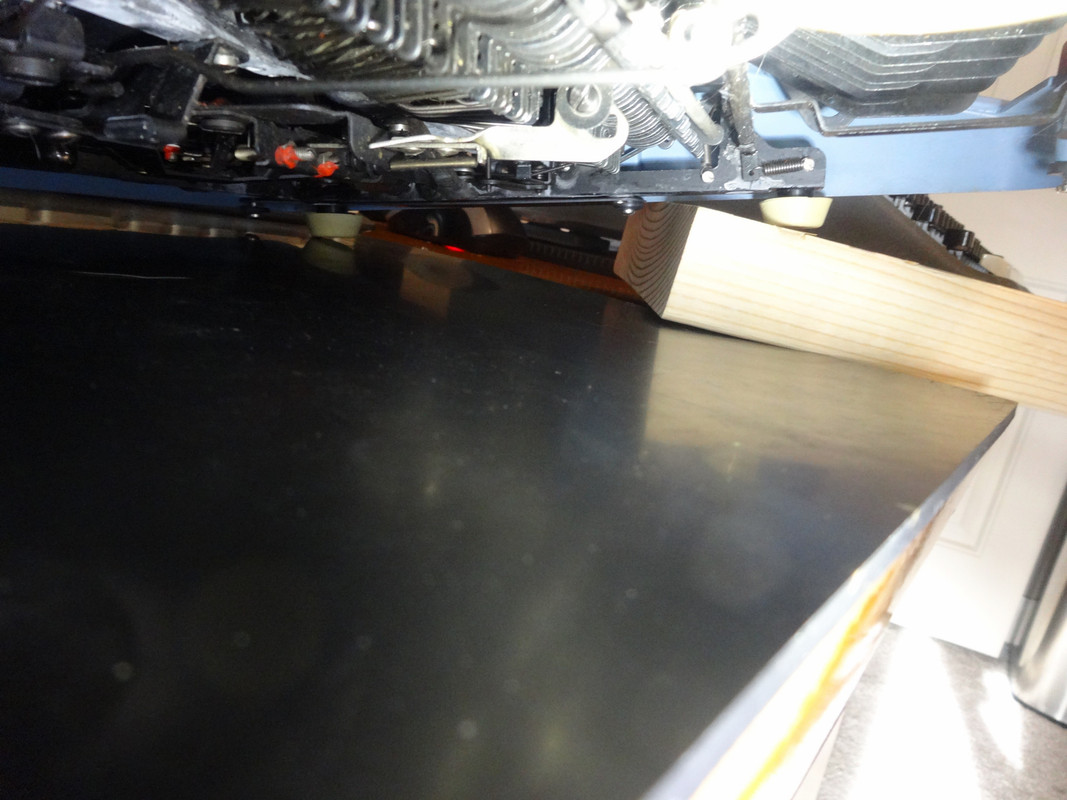
- Pete E.
- Typewriter Talk Elite
 Offline
Offline 
- From: Idaho - USA
- Registered: 23-6-2020
- Posts: 2,556
Re: Royal Parade ribbon lift
Other photos...
.
.
.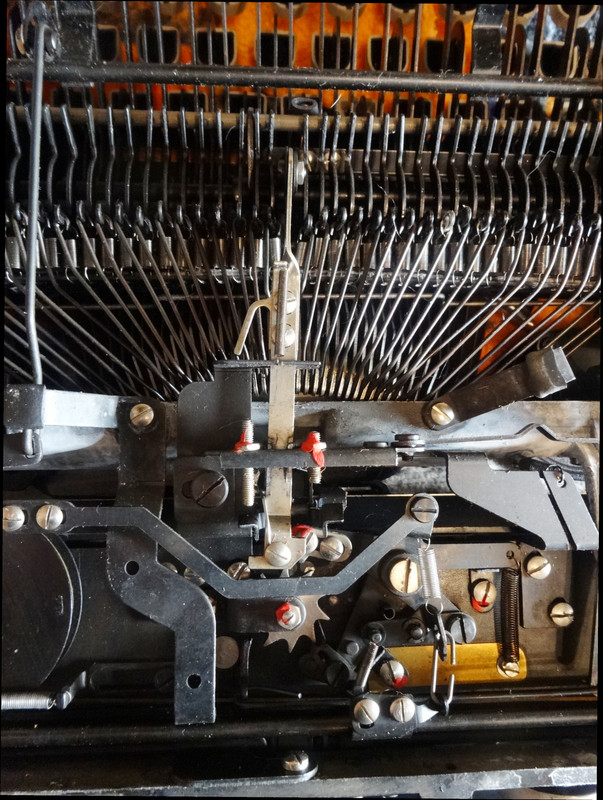
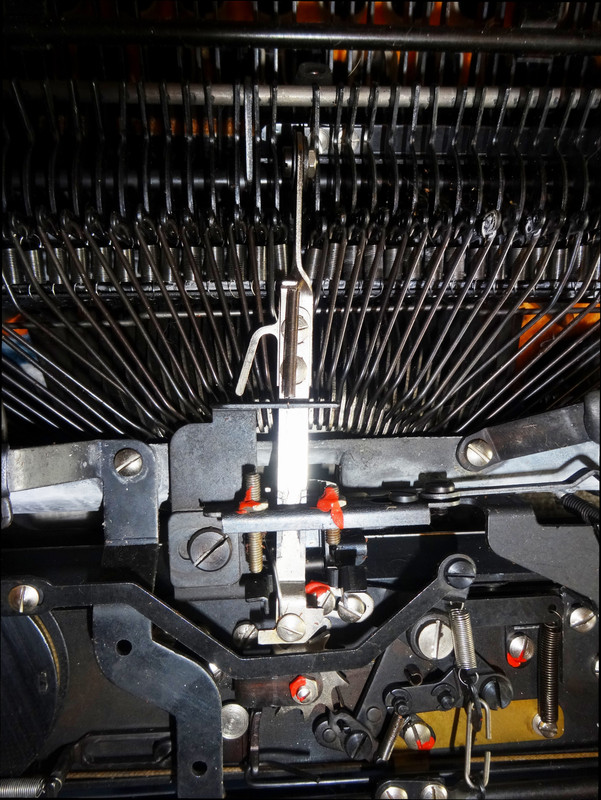
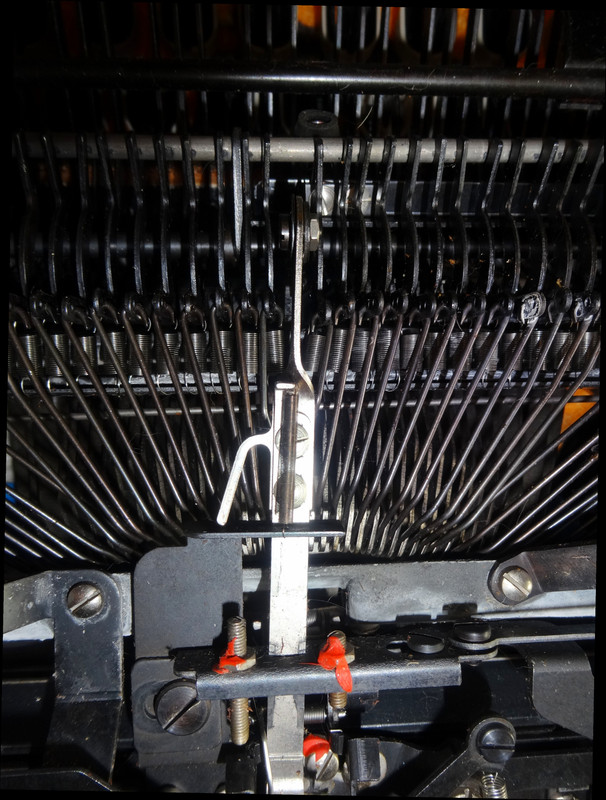


- robmck
- Speed Champion
 Offline
Offline - From: Seattle, WA
- Registered: 31-1-2022
- Posts: 390
Re: Royal Parade ribbon lift
Thanks, Pete! This helps a lot. It confirms what I thought the problem is: on my machine, at rest in lowercase, the universal linkage sits in the middle, in the 45 degree part of the slot, so when it starts to move, it goes down first.
From your photos, it looks like the bar angles down somewhat, certainly more than mine, and may have a slight angle in the end piece vs the rest of the shaft.
I'll go look around mine a bit more in comparison. I don't want to start bending things if I can avoid it.
- •
- Pete E.
- Typewriter Talk Elite
 Offline
Offline 
- From: Idaho - USA
- Registered: 23-6-2020
- Posts: 2,556
Re: Royal Parade ribbon lift
Rob,
Just a thought but have you tried polishing up the metal surfaces associated with the 45-degree slot and the fender washers...and then maybe add a dab of silicone grease to all sliding surfaces...???
.
- robmck
- Speed Champion
 Offline
Offline - From: Seattle, WA
- Registered: 31-1-2022
- Posts: 390
Re: Royal Parade ribbon lift
Thanks, Pete.
I tried that, but it didn't help much.
Looking at my machine and yours in the photos, I notice that the front, vertical part of the drive shaft on yours angles slightly more downward than the back half of the shaft, and on mine, angled upward. So, I gave it a slight bend in the middle, and now it's working fine.
Now I'm trying to understand why the lowercase impression is much lighter than the caps, even though the ribbon is now correctly placed in both positions. The caps looks to be on-foot, and the lowercase is aligned with it, but the lowercase barely touches the paper. Will look at ring & cylinder, but I would expect that to effect both positions equally.
- •
- Laurenz van Gaalen
- Speed Champion
 Offline
Offline 
- From: The Netherlands
- Registered: 20-7-2019
- Posts: 417
Re: Royal Parade ribbon lift
robmck wrote:
Now I'm trying to understand why the lowercase impression is much lighter than the caps, even though the ribbon is now correctly placed in both positions. The caps looks to be on-foot, and the lowercase is aligned with it, but the lowercase barely touches the paper. Will look at ring & cylinder, but I would expect that to effect both positions equally.
Hi Rob,
The issue you describe may have to do with how the Royalite on-foot adjustment works. On most typewriters the on-foot adjustment screws move the carriage up or down. Because the Royalite uses concentric nuts for the adjustment, the carriage is not only moved up or down, but also forward and backward.
- robmck
- Speed Champion
 Offline
Offline - From: Seattle, WA
- Registered: 31-1-2022
- Posts: 390
Re: Royal Parade ribbon lift
Laurenz van Gaalen wrote:
robmck wrote:
Now I'm trying to understand why the lowercase impression is much lighter than the caps, even though the ribbon is now correctly placed in both positions. The caps looks to be on-foot, and the lowercase is aligned with it, but the lowercase barely touches the paper. Will look at ring & cylinder, but I would expect that to effect both positions equally.
Hi Rob,
The issue you describe may have to do with how the Royalite on-foot adjustment works. On most typewriters the on-foot adjustment screws move the carriage up or down. Because the Royalite uses concentric nuts for the adjustment, the carriage is not only moved up or down, but also forward and backward.
Interesting. Thanks, Laurenz. That explains why the angle of motion seems to be wrong. It sounds like a system of many variables.
I also notice that with the motion adjusted as I have it now, the caps sit lower than the caps-lock will go (the lock bracket is as far down as it will go). Perhaps that's a hint that the whole thing is in the wrong place.
Is there an approach you'd recommend?
I wonder if I should ignore the caps for now, get ring & cylinder and on-foot set for the lowercase, then bring the caps in to match (hoping that it lands where the caps-lock can be set to)...
- •

 1
1 